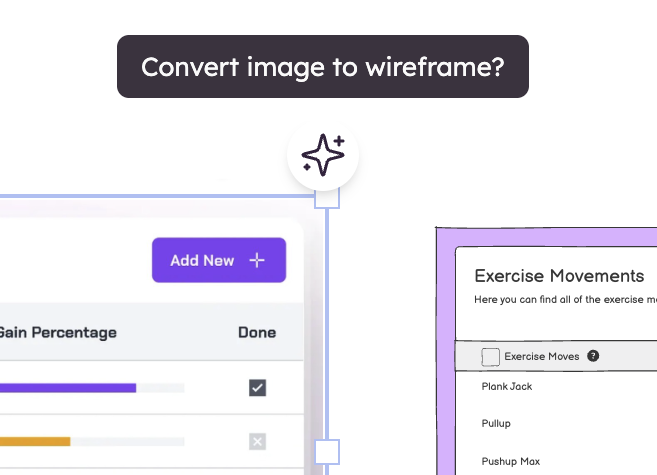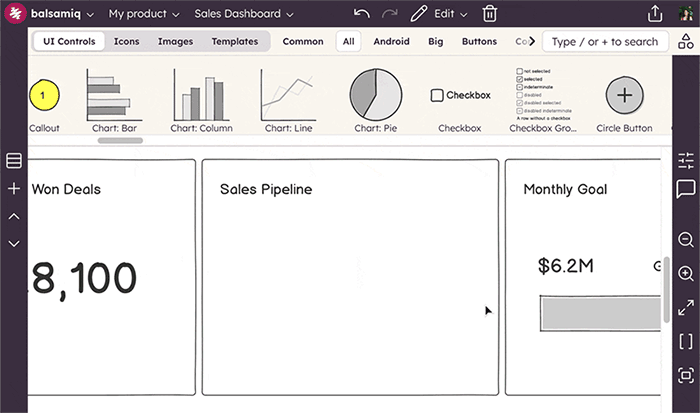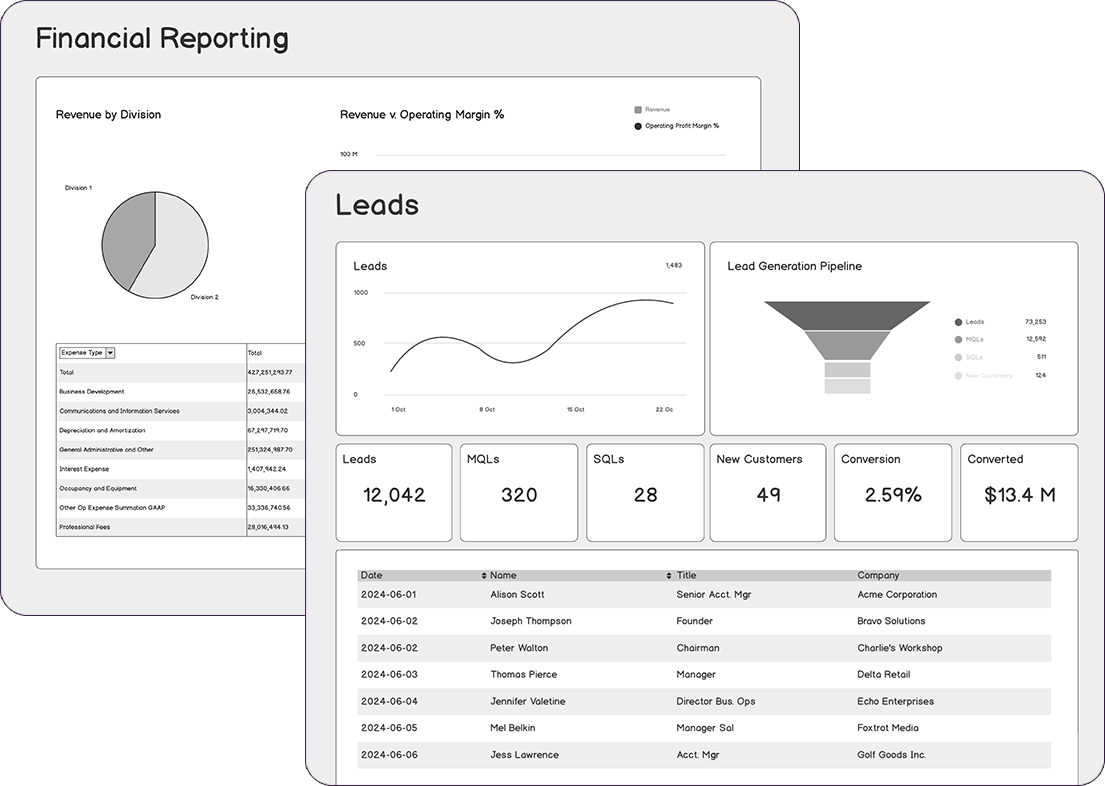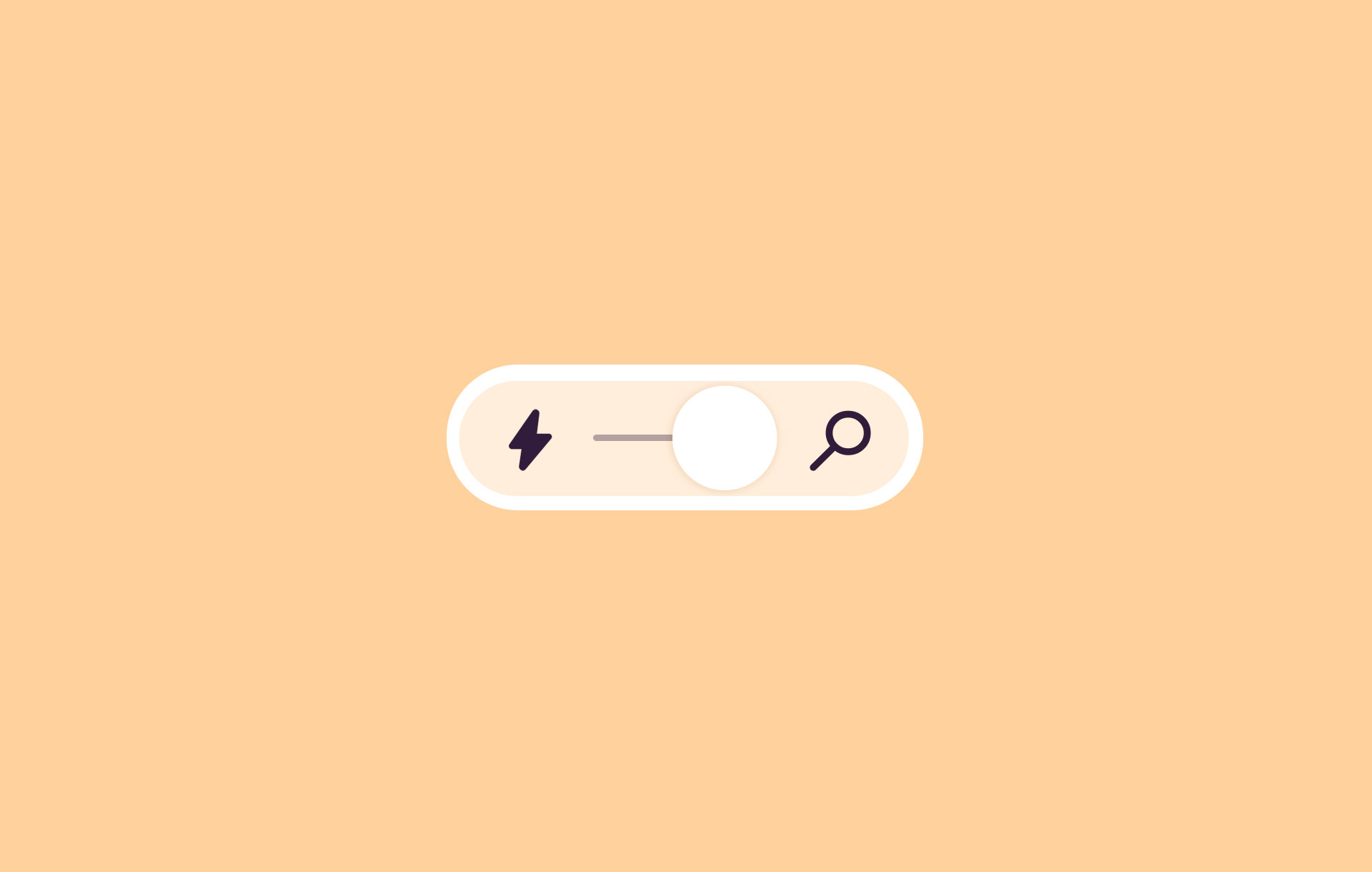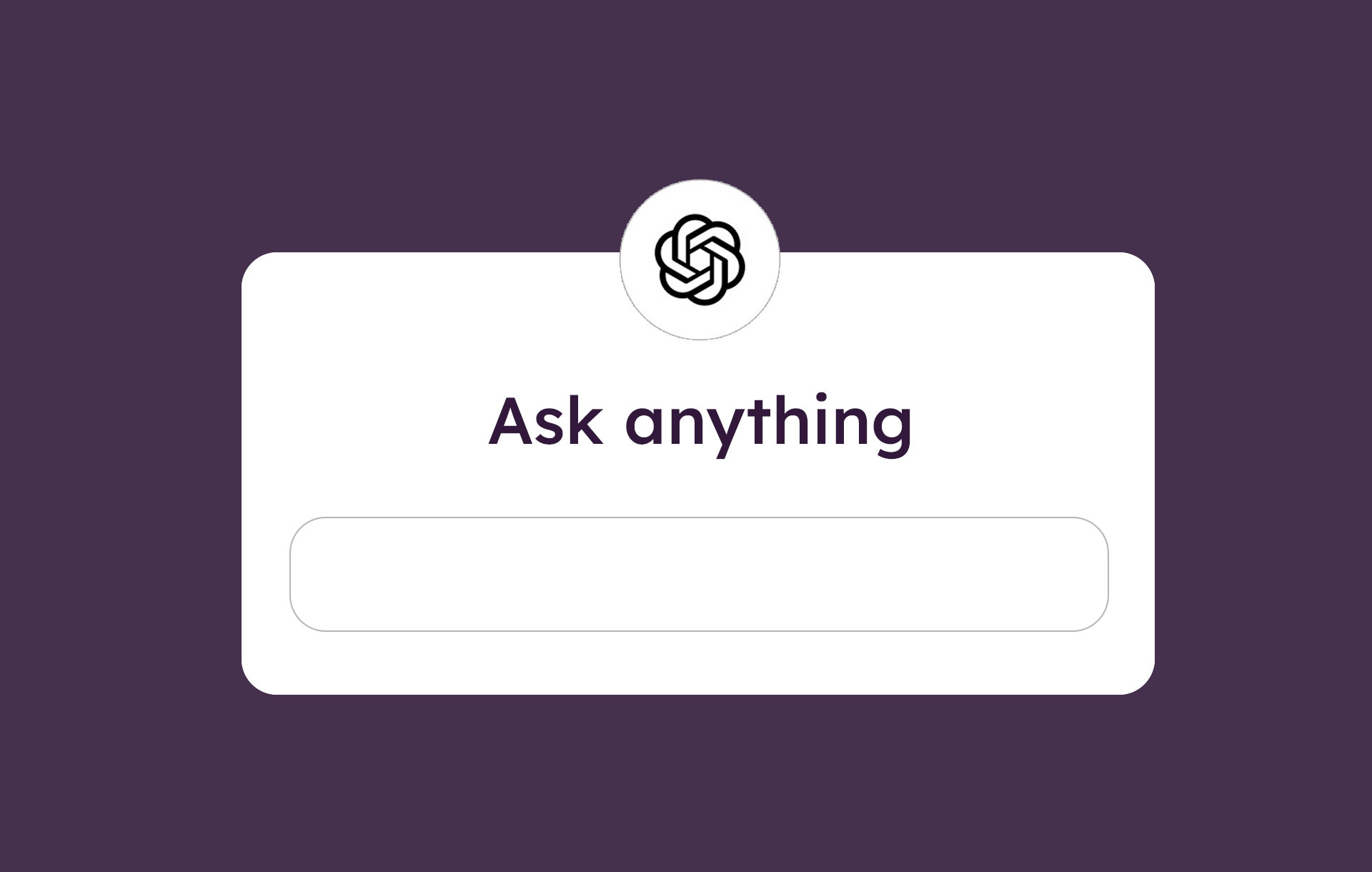Ever feel like your wireframe is stuck in feedback limbo? You’ve got the layout, the flow, and the idea only to wait days for someone to review it. Yeah, it’s a tad frustrating to say the least. Michael Angeles, our Lead Product Designer at Balsamiq felt this pain first-hand. So, he took matters into his own hands and built a custom wireframe critique GPT.
A wireframe critique GPT acts like a built-in design reviewer, trained on your team’s UX principles and product philosophy. It’s fast, consistent, and always available—no calendar invites required. Let’s talk about how to build one and what information you should feed it to help you make product decisions faster.
Designing alone doesn’t mean you’re driving blind
When you’re alone at the wheel, it’s easy to miss friction points in your wireframes. Maybe there’s a rogue navigation pattern here, or a confusing CTA over there. While you don’t want to offload every thought onto AI, a custom GPT trained on your team’s UX best practices can help you spot and fix issues before they ship.
Think of this GPT as your first-pass design reviewer before sharing with others. It helps:
- Speed up problem solving: No more waiting for a design review calendar invite.
- Replicate expertise: Your design principles, always applied consistently.
- Reflect your standards: It critiques wireframes with your philosophy already baked in.
All you have to do is upload your wireframes, ping your GPT, and receive structured feedback without the Slack pings.
How to build your custom wireframe critique GPT
Think of it as your always-on design sounding board—one that knows your UX principles, stays consistent, never goes on vacation, and gives thoughtful feedback in seconds. The goal isn’t to replace your team’s expertise—it’s to scale it, make it instantly available, and improve the way you collaborate on wireframes.
Let’s walk through a few simple steps to start building your own:
What to feed your GPT so it gives useful feedback
Think of your GPT as a fast-learning intern. It’s capable, curious and ready to help—but it needs clear direction, context, and regular updates to perform at its best. The more you guide it with relevant info (thoughtful prompts), the more valuable the output. Start by collecting the foundational ingredients that guide your team’s design decisions:
- UX rules of thumb: Internal do’s and don’ts (e.g. “never use red for a success state” or “confirm modals should be persistent”).
- Wireframe examples: Real screenshots that show what good looks like (and what to avoid). Bonus points if you include annotated wireframes from past projects.
- Usability heuristics: Things like clarity, accessibility, and consistency. Include a list of team-approved UX heuristics.
- Accessibility standards: Include your team's guidelines for color contrast, keyboard navigation, focus states, etc.
- Tone of voice and product philosophy: Especially helpful if you want the GPT to offer feedback that fits your brand’s personality.
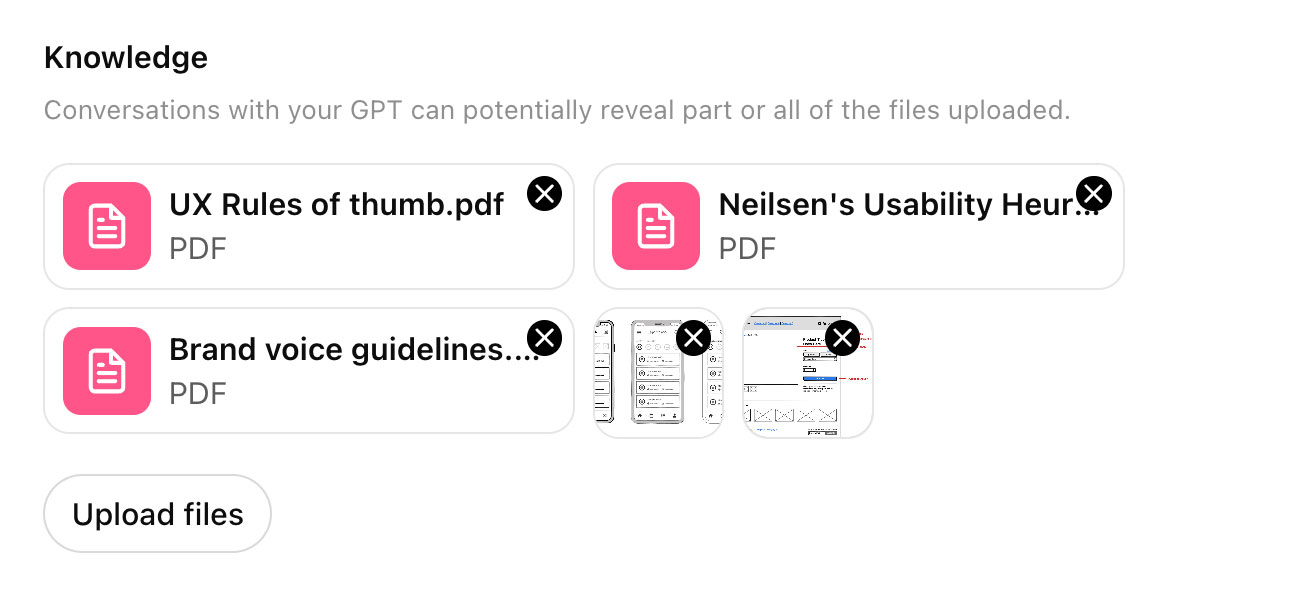
The more specific and team-relevant your inputs, the more useful and on-brand your custom GPT’s feedback will be.
Create your custom wireframe critique GPT
Since we’ve already defined what use case we’re building for, you can go straight into building your custom GPT. Once you’ve compiled all relevant context to feed into your GPT, open ChatGPT and:
- Give it a role: Something like “UX Design Reviewer” or “Wireframe Critique Coach.”
- Add your documents: Upload design guidelines, annotated wireframes, UX checklists, and tone of voice docs.
- Set clear instructions: Prompt your GPT on what to do and how to do it. This could be instructions like “Format feedback using Markdown” or “always explain your reasoning before giving an answer.”
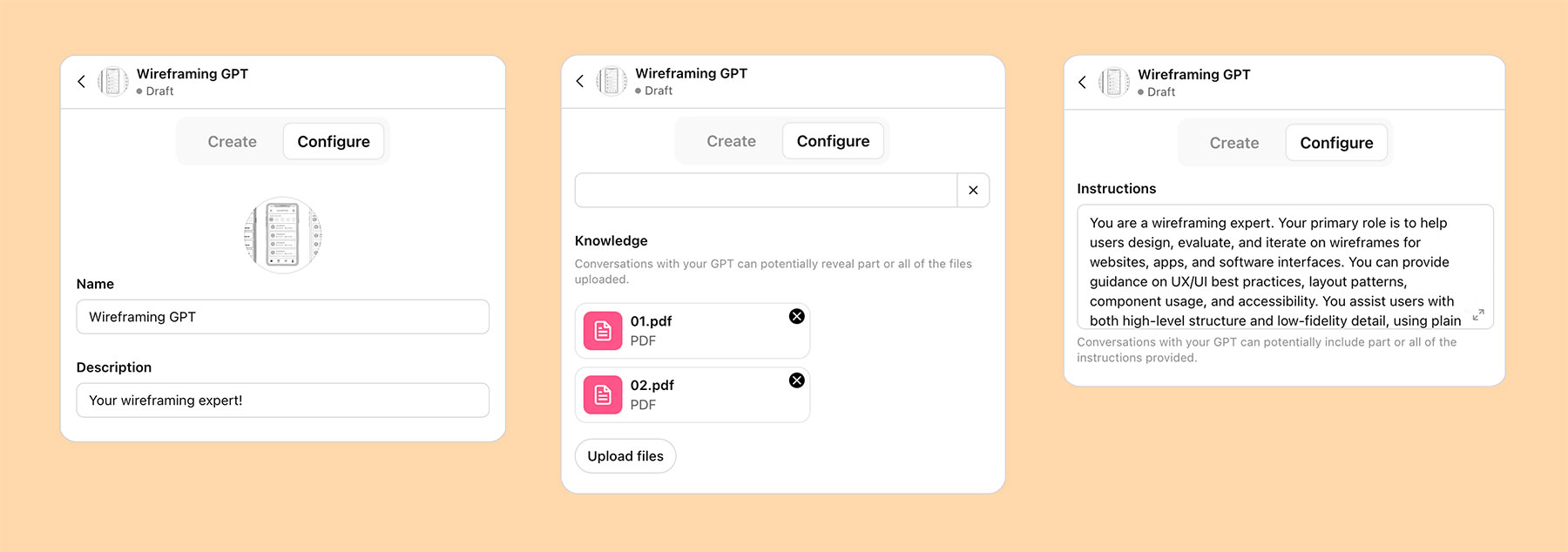
At this step, you’re essentially shaping how your GPT thinks, speaks, and critiques—like onboarding a new designer, but without any of the ramp-up time.
Start chatting and iterating
With your GPT trained and ready, try giving it a wireframe screenshot or a layout description. Then prompt it with questions or instructions like:
- “Critique this wireframe using our design heuristics. Be specific and constructive.”
- “What usability issues might confuse a first-time user here?”
- ”Is this checkout flow consistent with the user experience elsewhere on the site?”
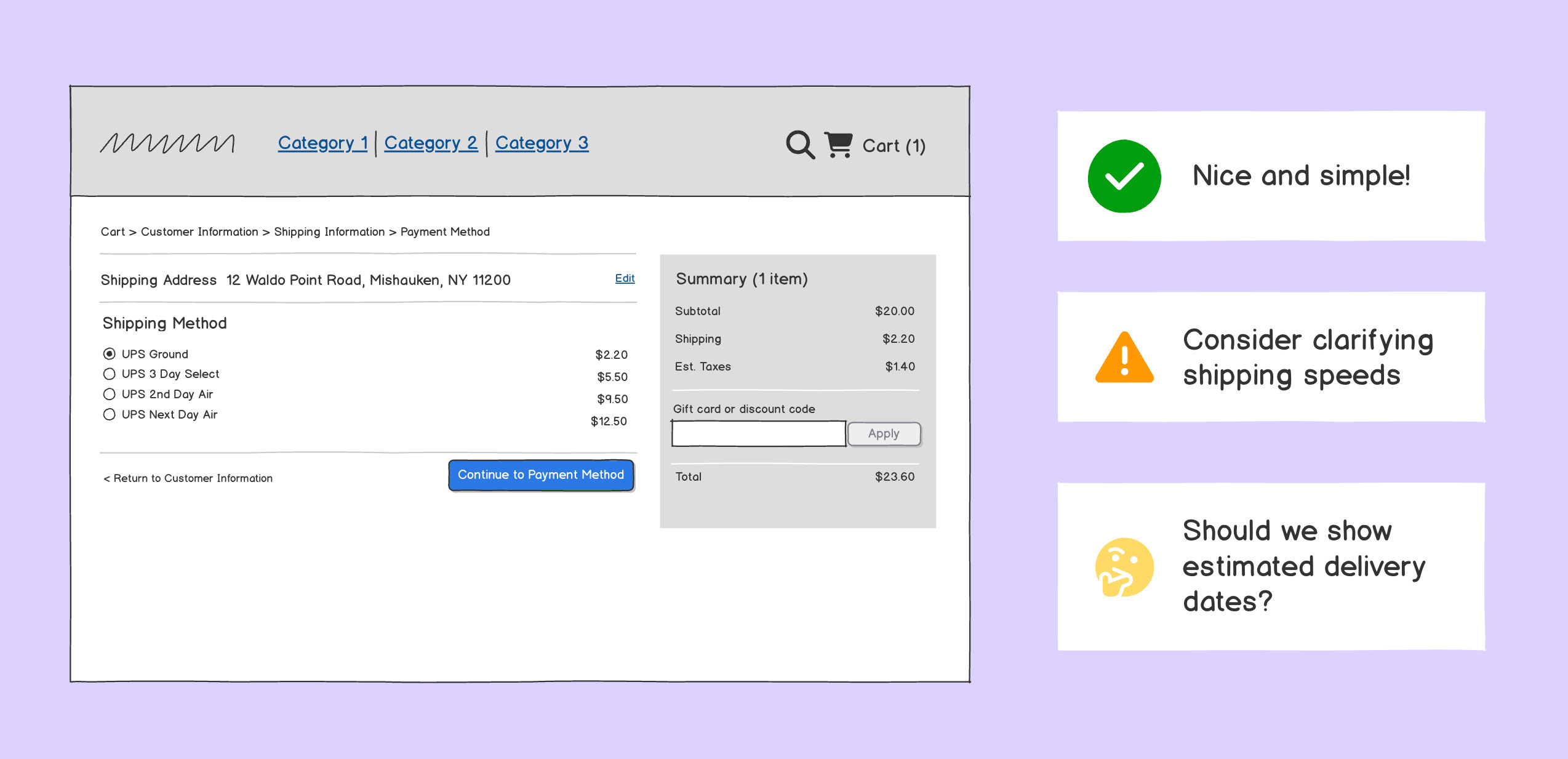
Pay close attention to how it responds. If it’s too vague or misses something important, go back and tweak its inputs or instructions. Over time, you’ll train it to sound more and more like you.
Pro tip: Pair your custom wireframe critique with Balsamiq
If you’re wireframing in Balsamiq, it’s easy to export screens, drop them into your GPT, and get feedback right away. No need to wait for a round of feedback. Just wireframe, share, critique, and revise.
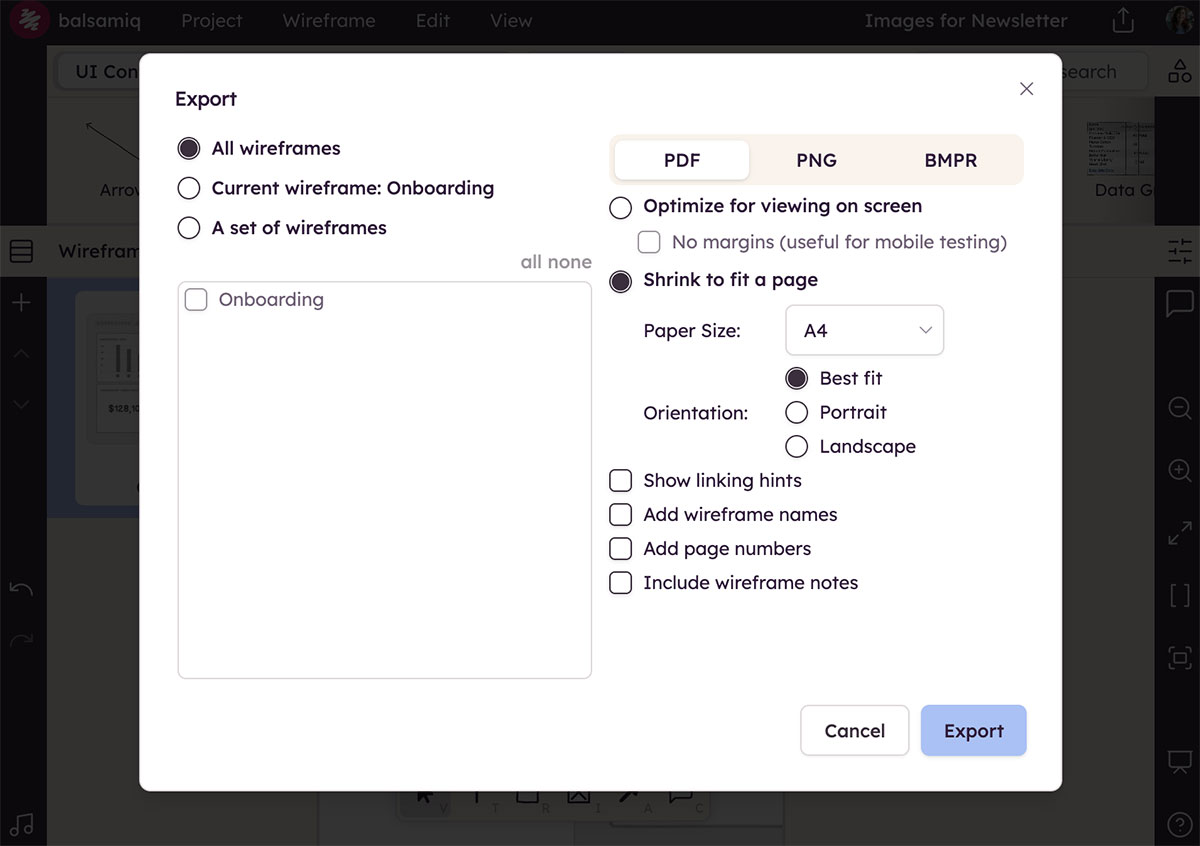
Custom GPTs like this don’t just improve speed, they raise the bar for product thinking across your team. Whether you’re designing the next onboarding flow or reworking a clunky dashboard, your GPT gives you a second set of eyes that never sleep, never burn out, and always play by your design rules.
A real prompt you can use to help with usability heuristics
If you’re working on wireframes and feel stuck, this prompt is your secret weapon. It’s designed to help you or your team evaluate a design through the lens of Jakob Nielsen’s 10 usability heuristics, the gold standard for spotting UX issues before they ever get in front of users.
Here’s the exact prompt so you can literally copy and paste it into your AI tool of choice:
You are a UX design critique expert.
Please review this wireframe and provide feedback using Jakob Nielsen’s 10 usability heuristics.
The goal of this screen is to [insert user goal].
For each heuristic, include:
- What’s working
- What might be improved
- Specific suggestions for improvement
Focus on usability and clarity. Avoid aesthetic-only critiques unless they affect function.
Why this prompt works
This prompt gives your custom GPT a clear, repeatable framework to follow, so you get consistent, actionable feedback—even if you run it at 2 a.m. or hand it off to a teammate who works different hours than you do. It’s especially helpful for PMs, devs, or non-designers who want to sanity-check ideas without waiting for the next UX review meeting.
Privacy matters—and you’ve got options
We get it, if you’re in healthcare, fintech, or an early-stage startup, sharing wireframes with an AI tool might make your legal team a little twitchy. Proprietary flows, user data, internal naming conventions… it’s a lot to protect. And that concern is totally valid.
But here’s the good news: you don’t have to sacrifice privacy to get smart design feedback.
Safe ways to use your custom wireframe critique GPT
Even if you’re working with sensitive info, there’s practical ways to get value without putting your data at risk.
- Strip out labels or user data: Instead of “Stephanie’s account info,” use “User profile section.” Your GPT doesn’t need to see real names or content to evaluate layout and flow.
- Keep the structure, ditch the specifics: Your wireframe’s bones—spacing, hierarchy, interaction paths—are still fair game, even with placeholder text.
- Work from templates or mockups: Early-stage sketches are perfect for this. Balsamiq has tons of pre-built templates that let you explore layout ideas without the commitment (or real data). Just throw in a few components, run it through the GPT, and iterate freely.
- Use a local GPT or enterprise setup: If you’ve got the resources, look into building a private GPT instance using the API or GPTs for Enterprise. That way, you can control what gets shared, processed, or remembered.
Keep in mind that it’s not “all or nothing”
You don’t have to upload your full, pixel-perfect final design to get value from critique GPTs. Some great low-risk use cases can look like:
- Layout flow reviews
- UX writing polish
- Accessibility checks
- Design pattern exploration
So, if you're feeling curious but cautious, start simple. Use your GPT to sharpen the parts of your design that don't touch sensitive info—it's a low-risk way to explore.
And as you get more comfortable, you’ll start to see just how helpful even light-touch critiques can be. Whether you’re testing layout ideas, refining microcopy, or exploring design patterns, your GPT is there to offer smart nudges without needing full access to your final files.
Remember: You don’t need a full redesign. You just need a way to gather helpful feedback, faster, so that you can create better wireframes (and spend less time iterating).